Forum Replies Created
-
AuthorPosts
-
in reply to: Matching Numbers #13636
Hello Andrey,
You are making little mistake and and forgetting one step. You will need to go https://excellentnumbers.com/admin/index.php?ToDo=viewTemplates page and here you can see “Edit Sidebar” now click on this option and you will get a list of sidebar . Now here you can add new sidebar option or edit existing and for the popular category display option should always be popular. One important thing the brand name and popular category name should be same .
in reply to: Matching Numbers #13623Hello Andrey,
I made some changes for matching numbers. Can you please test if I am on the right path or if the same issue still exists? Please inform me. Currently, I just want to understand your job description. Don’t worry if things are not going as expected because this is only for understanding.
in reply to: Matching Numbers #13621Hello Andrey,
I am going to start work on this task first, Below is the explanation what i got and i am planning to do.
There will be one more entry inside popular categories named as “Matching Numbers” , On click Matching Numbers the filtered list should look like :
9919911226
8818812323
1011012323
1111119802Above is just an example, please confirm i am going correct.
in reply to: Port Out Data #13620Hello Andrey,
Thanks for the update,
Now i got access of inteliquent dashboard.in reply to: Matching Numbers #13615Hello Andrey,
I got access with different ftp and now i am going through with your requirement.
I still have no reply from your side on “port out data” task post #13600.
-
This reply was modified 9 months, 2 weeks ago by
Nishit Shan.
in reply to: Port Out Data #13612Hello Andrey,
Any update on post #13600 ?
in reply to: Matching Numbers #13611Hello Andrey,
I am using Ubuntu OS, not Windows, which is why I cannot install the software you provided.
in reply to: Matching Numbers #13604Hello Andrey,
I tried with IP address you provided and still not able to access the ftp folder.
This is what i am getting:
Status: Connecting to 101.100.128.201:21…
Status: Connection established, waiting for welcome message…
Status: Initializing TLS…
Status: TLS connection established.
Status: Server does not support non-ASCII characters.
Status: Logged in
Status: Retrieving directory listing…
Command: PWD
Response: 257 “/” is the current directory
Command: TYPE I
Response: 200 Type set to I
Command: PASV
Response: 227 Entering Passive Mode (124,197,41,47,201,169).
Command: MLSD
Error: Connection timed out after 20 seconds of inactivity
Error: Failed to retrieve directory listingin reply to: Matching Numbers #13601Hello Andrey,
excellentnumbers’s FTP is not working , please provide updated credential.
in reply to: Port Out Data #13600Hello Andrey,
I am not able to access inteliquent for API Documentation. Please update password and office page .
in reply to: Port Out Data #13597Hello Andrey,
voip database url is not working (https://100-24-208-120.cprapid.com:2083/) getting “Hmm. We’re having trouble finding that site.” error.
in reply to: Custom Ban (Notify) #13579Hello Andrey,
I have updated the text “Custom Ban Notice!” to “Important Notice!”.
However, I noticed that there is no list added on the office page for Custom Ban to track payment updates.
in reply to: Custom Ban (Notify) #13563Hello Andrey,
I created the popup for the Customer Ban Task. Please review it
in reply to: Custom Ban (Notify) #13561Hello Andrey,
I want to confirm one thing. Popup will display on MyAccount Page for banned user,right?
in reply to: Custom Ban (Notify) #13560Hello Andrey,
Sorry to say that but the ENFTP is not working.
It is giving error : https://postimg.cc/JtWGf5cG
-
This reply was modified 9 months, 2 weeks ago by
-
AuthorPosts